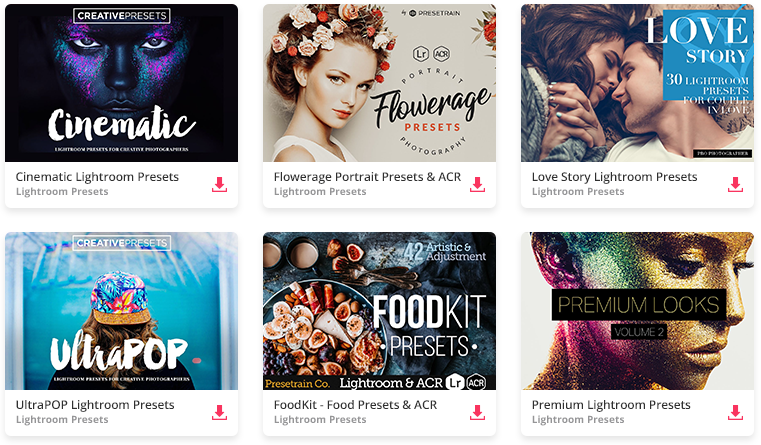Capturing the night sky can give a whole new perspective to nature photography and it’s not as difficult as you might think. Just about any modern DSLR or mirrorless camera can photograph the Milky Way galaxy. Here’s how to get started.
Find Dark Skies
Avoid light pollution as much as possible in order to see more stars in the sky. This can be surprisingly difficult as buildings, cars, and street lights give off a tremendous amount of light. Try to find a quiet, remote location with as little light as possible. If you’re struggling for locations, astronomical observatories are often a good place to start (just be sure to get permission if going on their property).
Along with waiting until the sun’s glow is finally gone — about an hour or two after sunset — you’ll also want to consider the moon’s brightness. The best time to see the Milky Way is when it’s a new moon, or when it’s completely below the horizon. You can check the moon’s phases to pick a good, dark night.
Most importantly, the Milky Way has a “season” for some locations. For example, if you’re in the Northern Hemisphere then the Milky Way core will be visible from around April to September. Of course, this will vary depending on your location. An easy way to check is to use an app, such as PhotoPills.
Camera Settings
With dark skies and a few simple camera settings, you’ll be chasing the Milky Way in no time. First off, use a steady tripod to secure your camera and put it in Manual mode, then experiment with the following settings:
- Exposure: 20 seconds (refer to Rule of 500 below)
- Aperture: wide open, meaning if you have an f/2.8 lens, use f/2.8.
- ISO: 3200
- White Balance: 3800k
- File Type: RAW (this is important!)
- Lens Focus: Manual
- Image Stabilization: Off
- Flash: Off
Keep in mind, these are starting points only and you’ll need to adjust based on your specific gear, light conditions, and other factors.
The Rule of 500
A general rule for choosing your exposure length is to divide your focal length and divide it into 500. For example, a 20mm lens would allow you to set the exposure to around 25 seconds before stars would begin to trail due to earth’s rotation. A wide angle lens will therefore allow you to use longer exposure times, which is ideal for capturing more stars.
Please note: this calculation applies to full-frame cameras. If you’re using a crop-sensor camera, you’ll need to multiple the crop factor by the focal length before dividing into 500.
Focusing in the Dark
To focus on stars at night, turn on your camera’s Live View and look closely at your display screen. It’ll likely look pure black in the dark night but try to point the camera toward the brightest star in the sky, then manually focus until the star is as sharp as possible. Most cameras have a zoom feature in live view, which can help a lot. If you’re having trouble focusing on a single star, try using a distant light source on the horizon if there is one. Ultimately, your focus will be around the infinity marker on your lens.
Keep it Steady and Shoot!
Once your settings are dialed in and your camera is on a tripod, gently press the shutter button or use a remote control to reduce any camera shake. Depending on how your first test shot looks, try adjusting the exposure and ISO to get it just right.
Post Processing
Editing your Milky Way shots is a whole other discussion and it can be a lot of fun to uncover hidden details in your RAW files. Although you can use a variety of software, Adobe Lightroom is one option and Michael Shainblum has an excellent video tutorial on the subject:
Photographing at night takes time and patience — especially with those long exposures — but the results can be mesmerizingly beautiful. If you found this guide useful, give us a shout on Twitter!